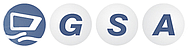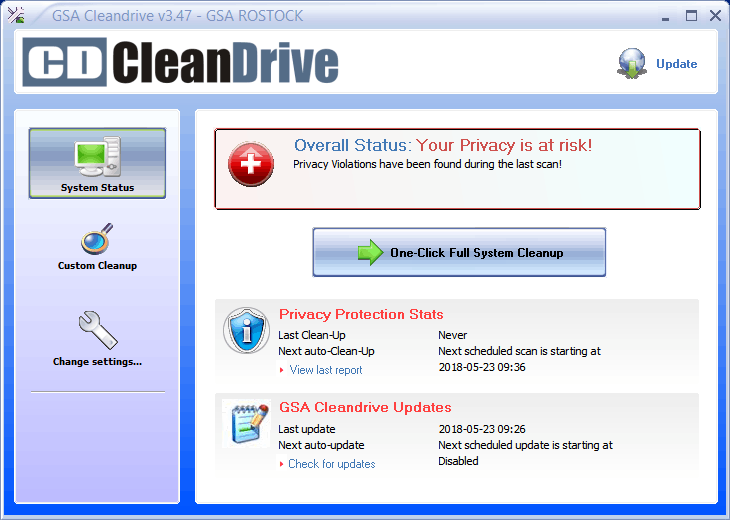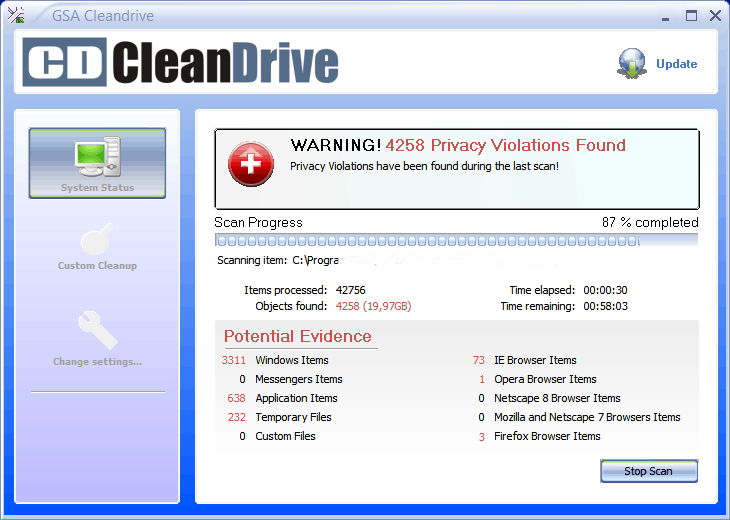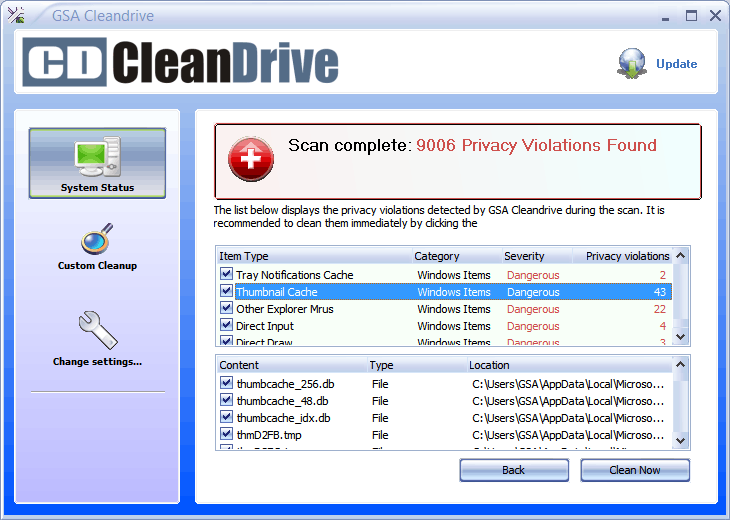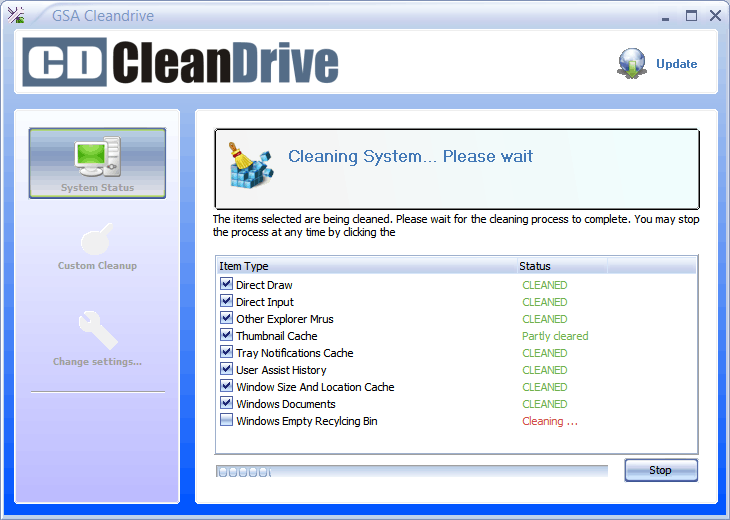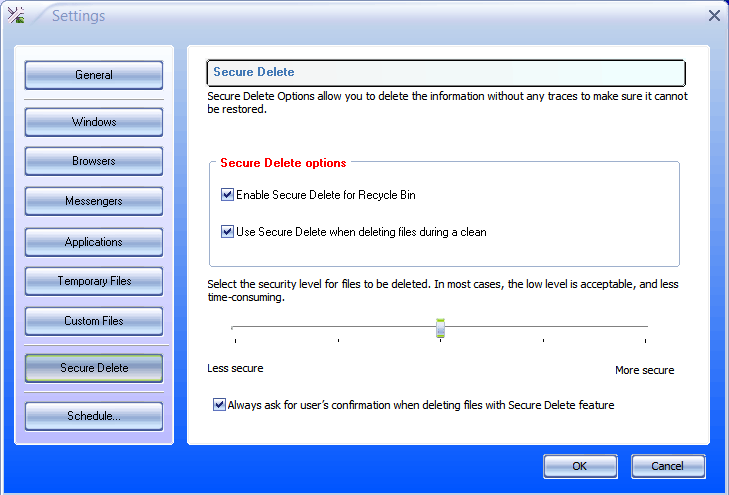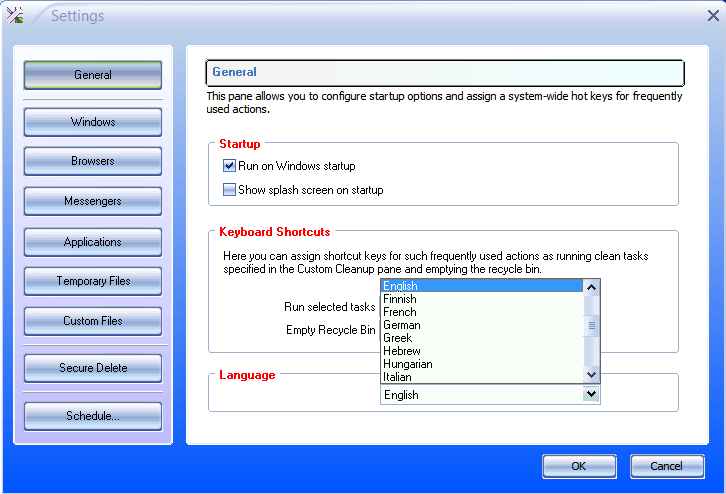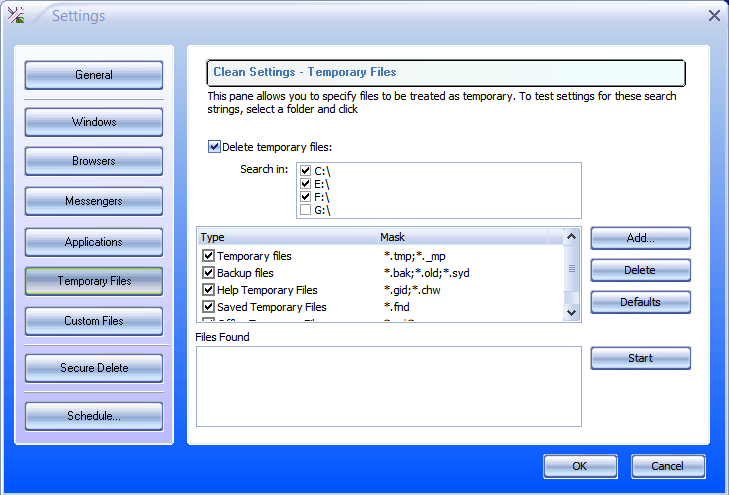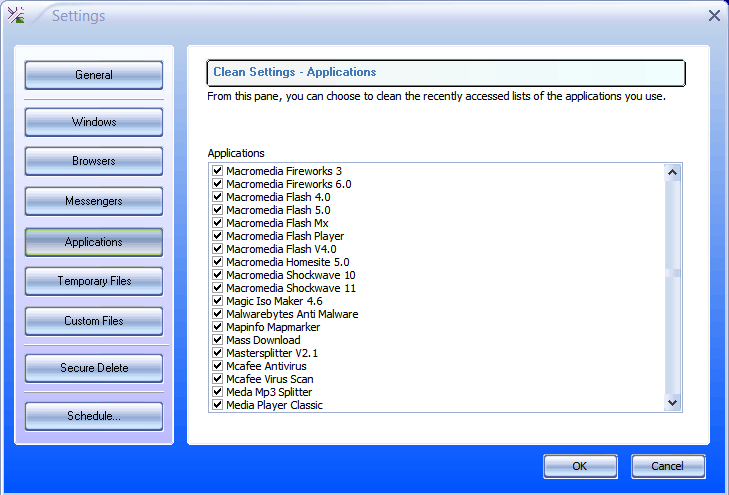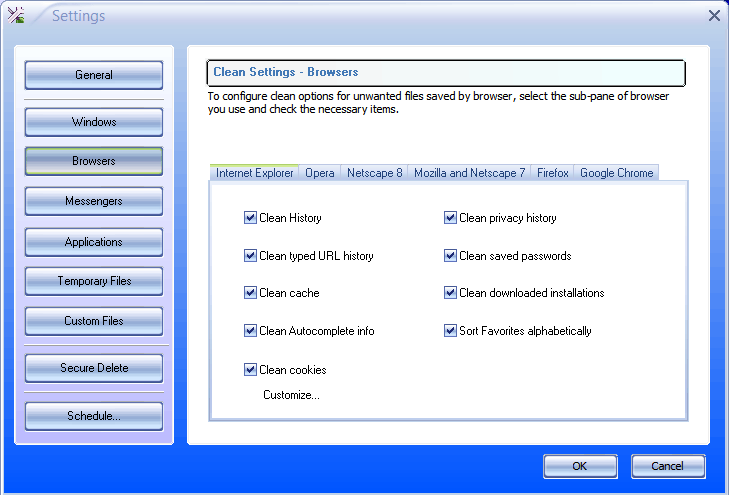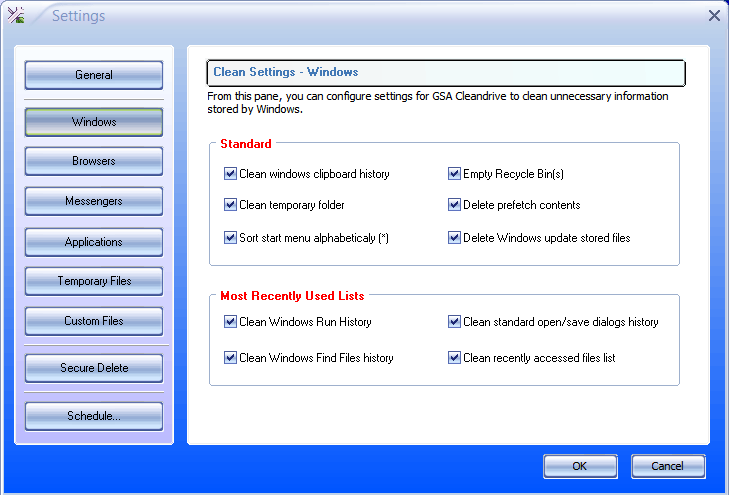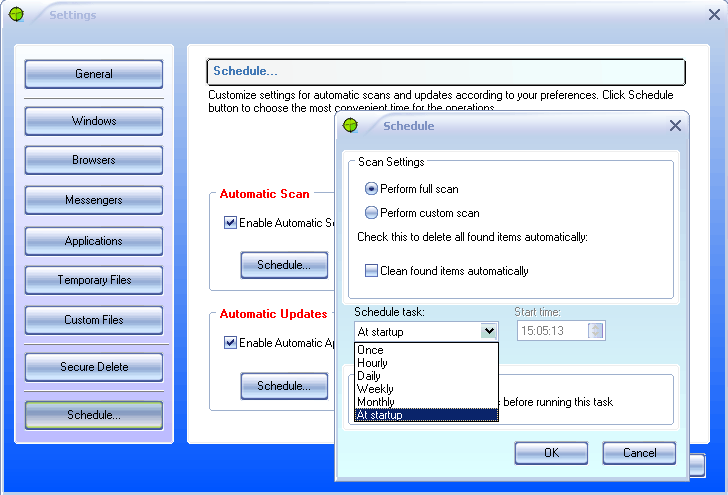GSA Cleandrive
Antispy and Cleanup Software.
Get rid of most of the privacy violations you get each day. It deletes all internet traces (like the web sites you have visited), recently opened files (like your last played video files) or even the logs that show what programs you have run lately.

Scanning for Violations
A scan will quickly show any privacy violation that can be removed later on. It only takes a few minutes to be safe again.
Cleaning the Hard Disk.
One click and you are safe again. All privacy violations get securely removed without the ability to recover.
Language Settings
The program comes with an easy interface and has multiple languages to choose from.
Script Engine
The software comes with hundreds of custom scripts to clean up privacy violations from a lot of programs. It can e.g. remove the history of torrent application.
Windows Cleanup
Clean up all the junk from your windows installation. From log files, histories or cache and temp data.