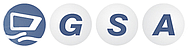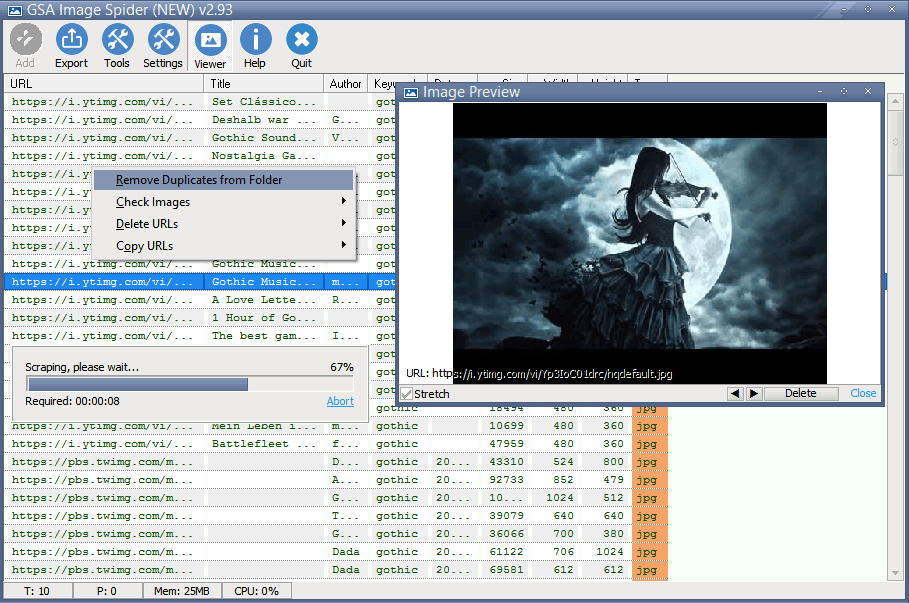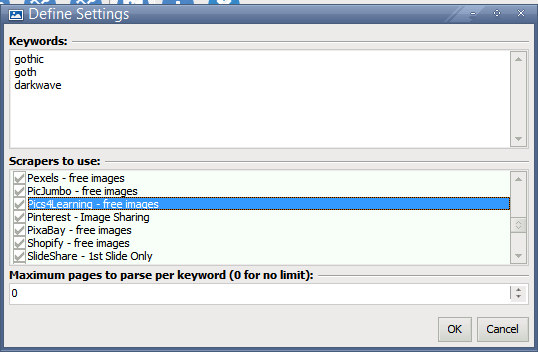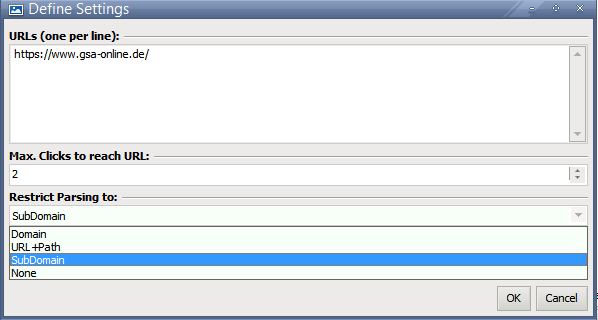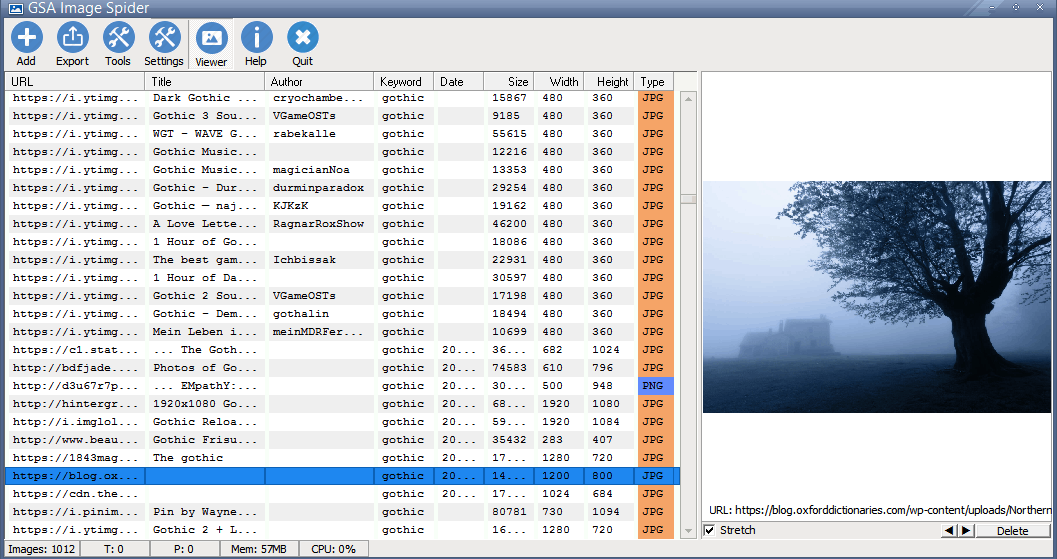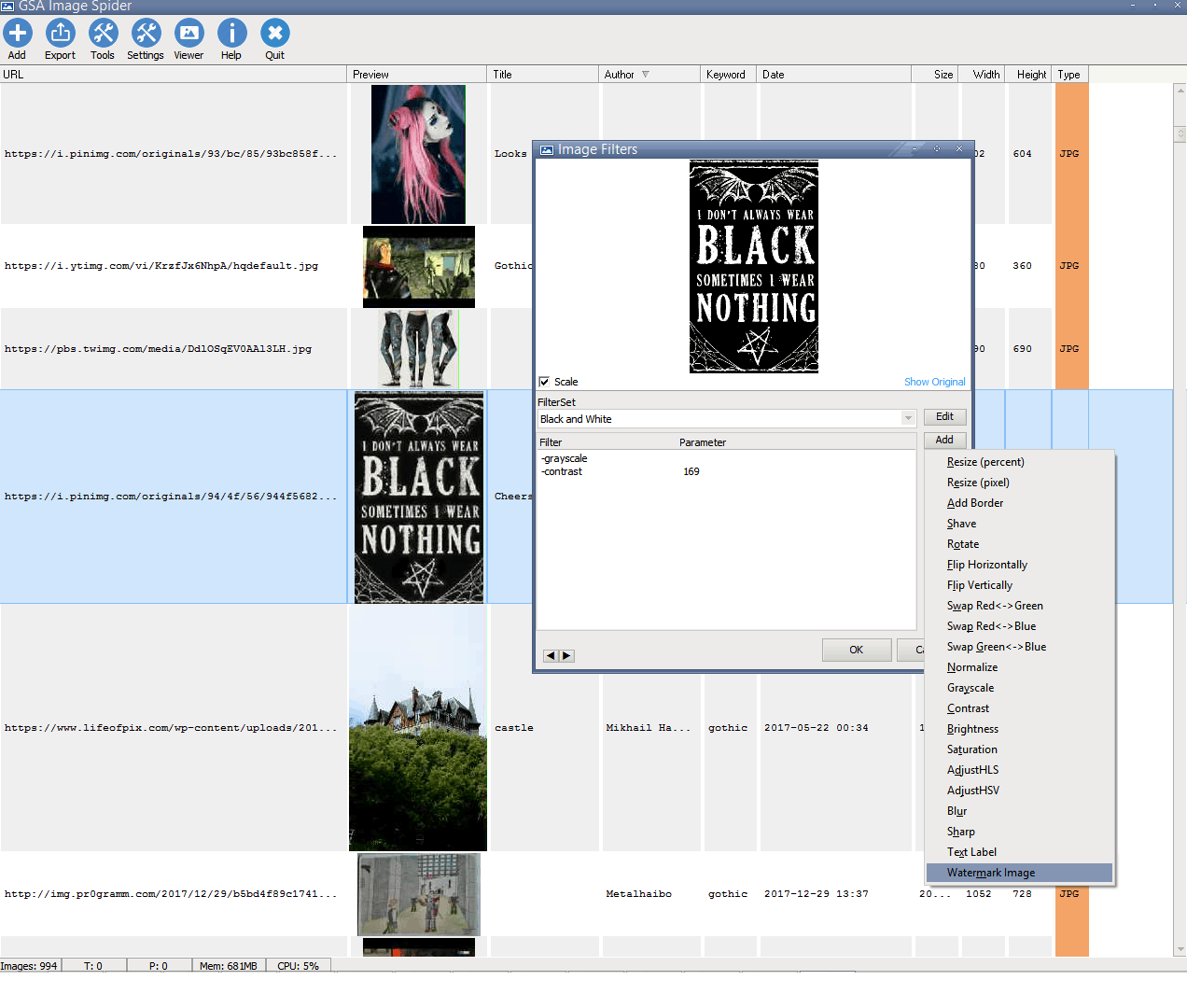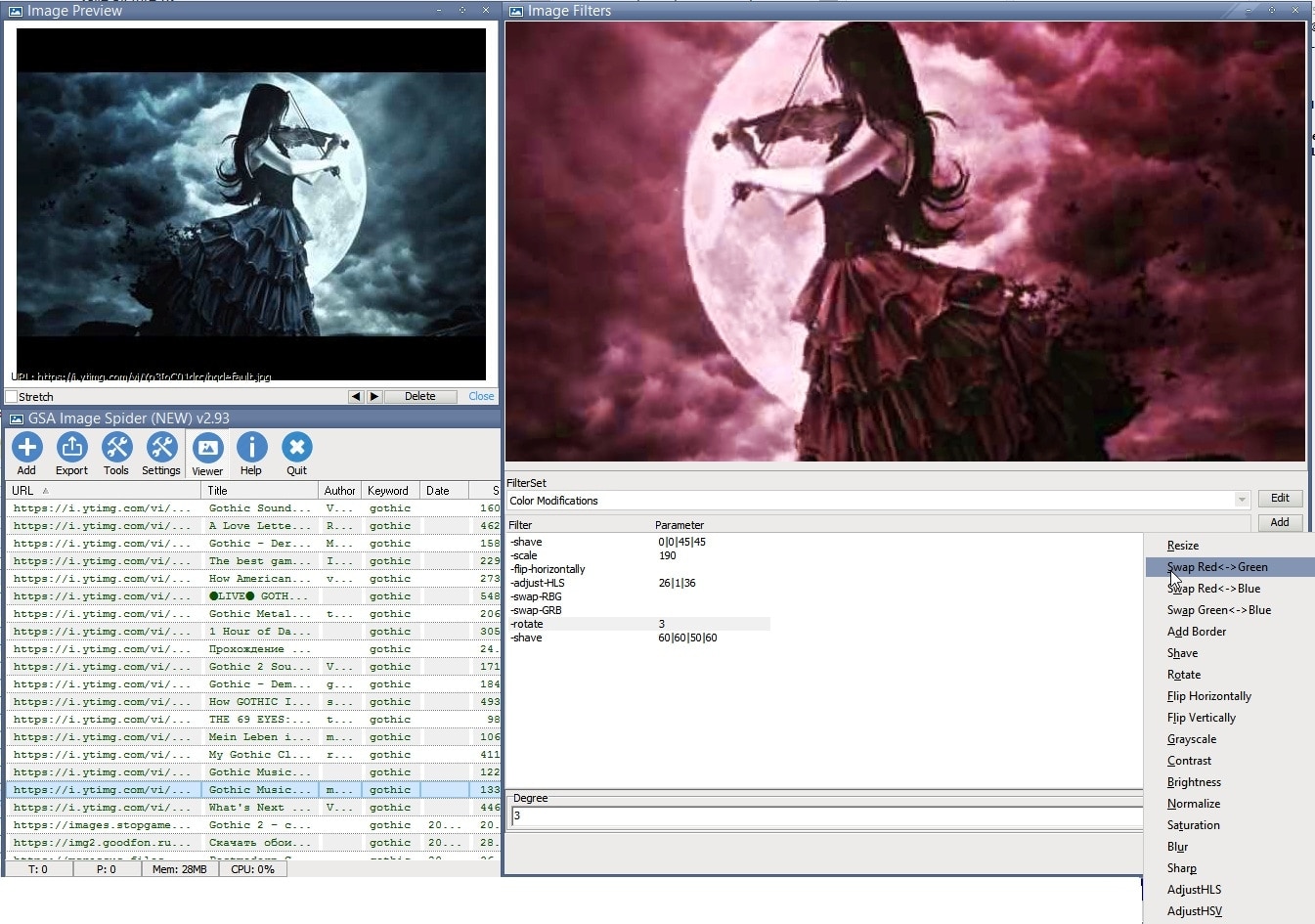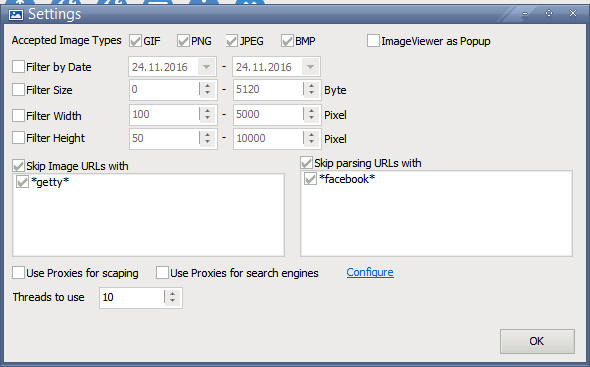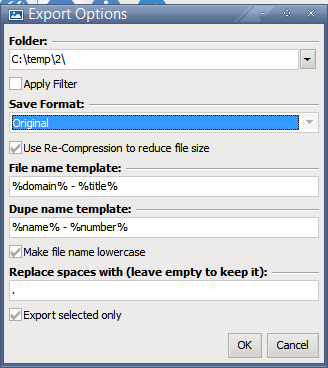GSA Image Spider
A program to extract images from web.
With this program you can download all the images from a webserver automatically (with or without sublinks). You can also enter a keyword to find the relevent image from websites around the world. It's very easy to use.

Scrape Images
Finding suitable images to use in your content can be quite tedious and difficult due to copyright laws. With GSA Image Scraper that is no longer a problem due to the many included commercial and royalty free sources. Now you can easily get thousands of keyword related images for all your projects without the worry.
Image Scraper Settings
Define the keywords and choose some of the 50+ different image scrapers to get all your image content. It's as easy as it looks.
Built-in Image Viewer
There are many ways to quickly view your scraped images. Here you can see a preview of each image is shown on the right as you click through the scraped image list.
Filter Options
You can create your own filters with parameters and apply them for every image like applying a watermark image or text to it. Combine many filters to a set and use that e.g. when exporting images.
Export your found Images
Define every little aspect on how to save the found images. Rename the images or even apply filters to them before saving.