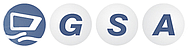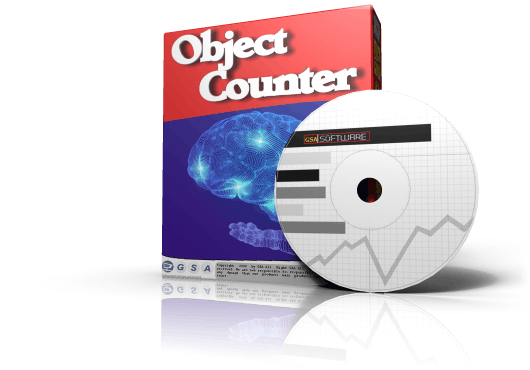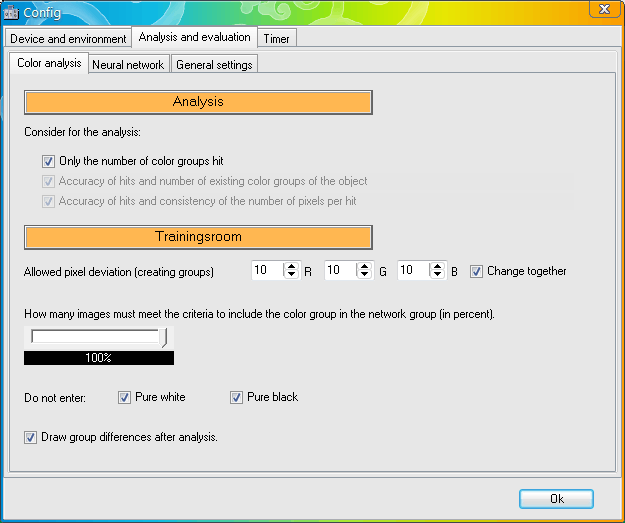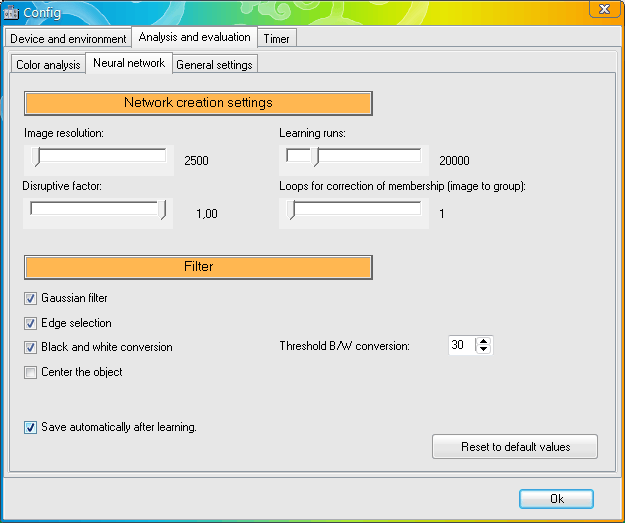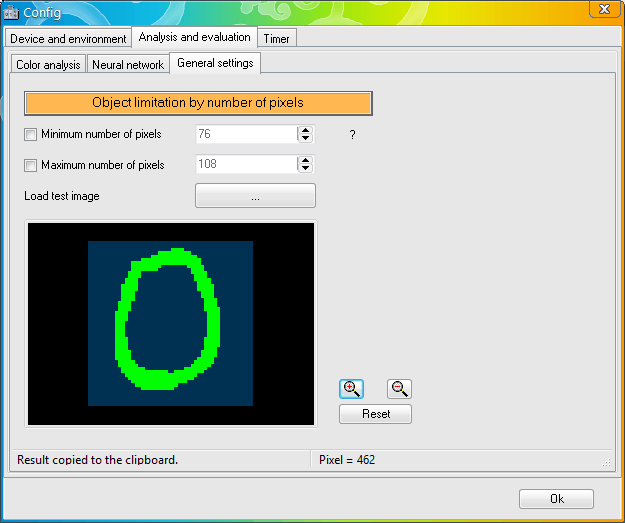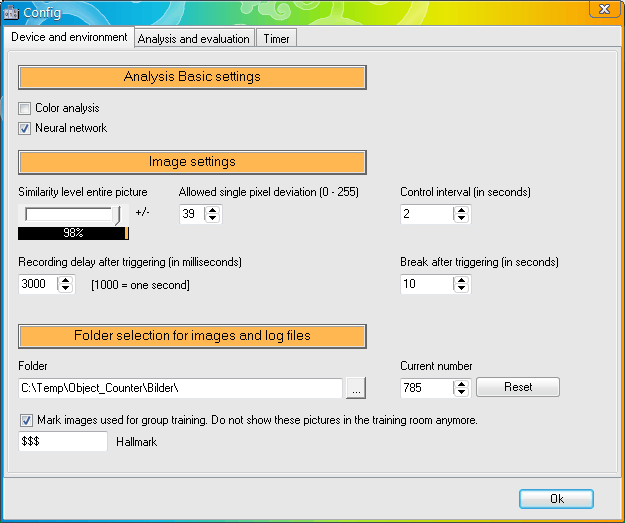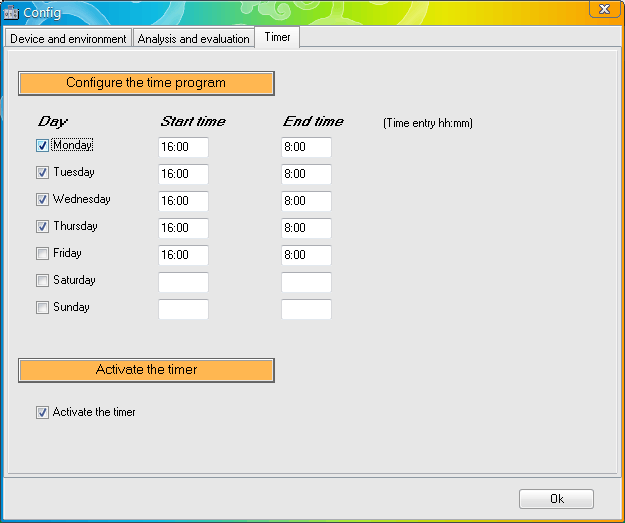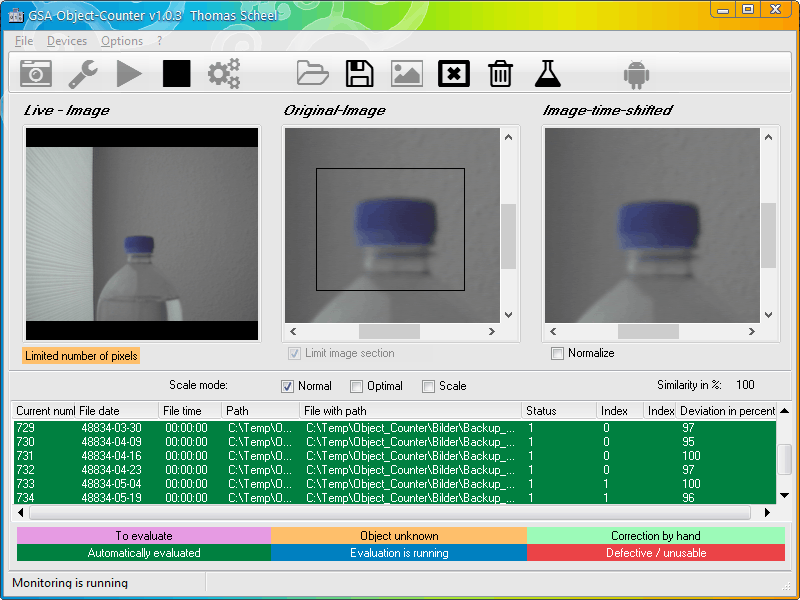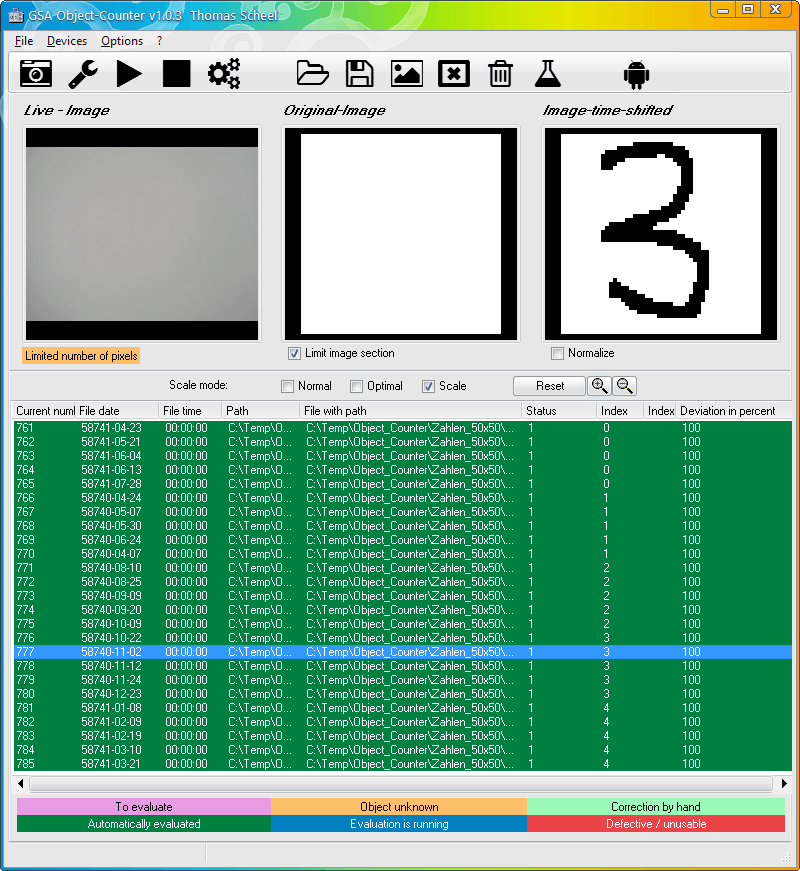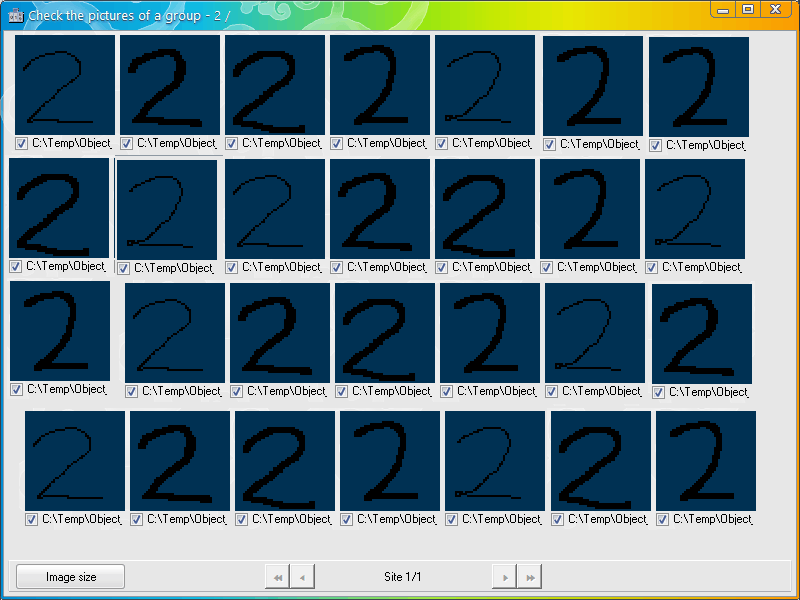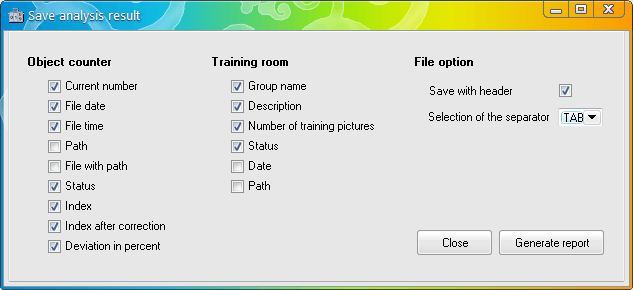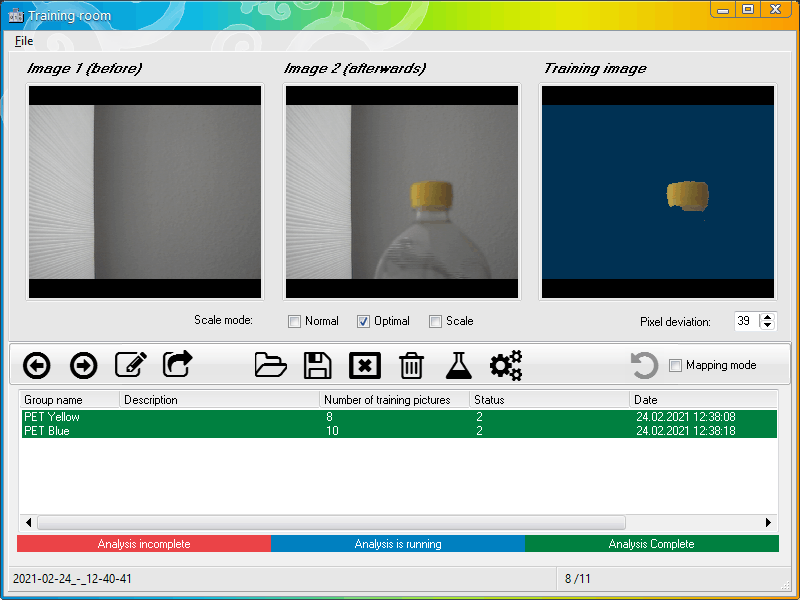The GSA Object Counter is a software developed for automatic recognition and classification of two-dimensional objects. The product consists of two analysis methods for object recognition, which are independent of each other.
Method number one uses a neural network. Artificial intelligence (AI) is used to try to assign new objects to trained object groups. This procedure was tested in a practical approach with different objects (objects, numbers) and produced very good results.
The second object recognition method is a color-based analysis method. Also this method has proven itself in practice (detection of different PET bottles). The method, using a neural network, is suitable for objects that differ from one another in terms of their object shape. The color analysis method is to be preferred if objects have the same shape but differ in their coloring.
Method number one uses a neural network. Artificial intelligence (AI) is used to try to assign new objects to trained object groups. This procedure was tested in a practical approach with different objects (objects, numbers) and produced very good results.
The second object recognition method is a color-based analysis method. Also this method has proven itself in practice (detection of different PET bottles). The method, using a neural network, is suitable for objects that differ from one another in terms of their object shape. The color analysis method is to be preferred if objects have the same shape but differ in their coloring.
Color Analysis
Settings for the color analysis method. The criteria for creating color groups are configured here. These color groups are later used for object recognition in the color analysis process.
Neural Network
Configuration window for the neural network. The dimension and the fault tolerance of the network are configured here. Image filters that support object recognition can also be defined.
Basic settings and environment
Setting analysis method and image release criteria. Here you can choose between the two available analysis methods. The tolerances for triggering the image acquisition can be configured here.
Monitoring of defined image areas
The monitored image area can be restricted. In this way, errors in object recognition can be avoided.
Training Group Settings
All training images of an object group are displayed for control purposes. It is possible to remove images from the group.
Training Room
Assignment of the training images to the corresponding object groups for the color analysis process. This manual assignment is necessary once. After the training, the object is recognized automatically.